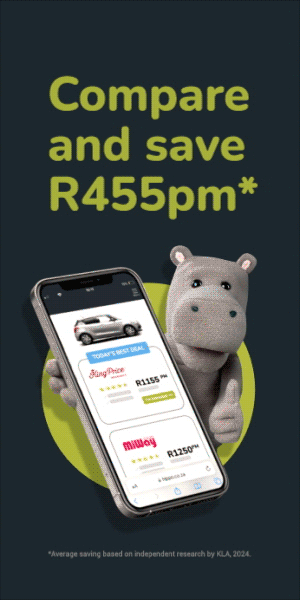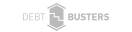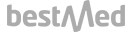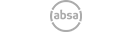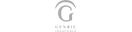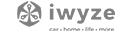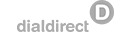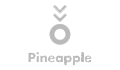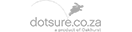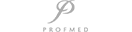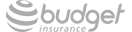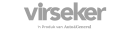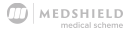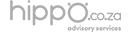Secure Your Data While Travelling

We’re more than halfway through 2018 and while the summer holidays may still seem far away, some of us will be getting things in order for a trip overseas or even across the country. When you’re travelling, you’re sure to carry important information on you that must be kept safe, from your passport and air tickets, to driver’s licence and accommodation bookings. But many of us forget about the important information we keep and have access to on our devices. Whether it’s important business emails, sensitive personal banking information or a decade’s worth of family photos, they can just as easily be lost, or stolen if not kept safe. If you’re planning a trip in the near future, remember these tips to keep your data safe.
Don’t trust free Wi-Fi
While free Wi-Fi is great for those who don’t want to fork out a fortune for roaming, or buy a new sim card while overseas, public Wi-Fi isn’t necessarily the safest option. While it’s difficult not to connect to the online world while away, public Wi-Fi spots such as the ones you find in airports, hotels and restaurants are unencrypted. This means that any information that passes through your phone can easily be seen by someone with even the most basic hacking knowledge.
According to a 2017 Symantec report, 87% of the consumers surveyed had potentially put their information at risk using public Wi-Fi. While it’s not always possible to avoid using a public Wi-Fi network, try reduce the time you do use it for, and try avoid accessing important data - such as your personal banking app - while using it.

Get the help of security software
If you’re travelling for work, or just need to have access to important information while away in the event of an emergency, there is security software available to ensure your information is safe, even if you are using a public network. Hackers can easily get hold of passwords, credit card information, names and numbers over a public network, but mobile virtual private network (VPN) technology can mitigate this.
Downloading a reputable VPN (usually one that requires a monthly fee) will ensure that whatever information you send or receive is encrypted, from start to finish. The information is scrambled during its transferral so that potential hackers are unable to see it. This technology also hides your location and protects sensitive information housed in other apps on your mobile device.
Only use secure websites
Ever looked closely at the URL of a website you’re on? The URL can in fact give you some important information about how secure the website you’re on is. If the beginning of the URL reads https://, the ‘s’ in fact stands for secure. A URL that reads http:// is therefore not secure. This has been a recent update that some websites have yet to implement, and means that these websites will not encrypt information on, or passing through it.
If you decide to browse a website while on holiday, perhaps for the purpose of purchasing further accommodation, or a day trip around the area you’re in, make sure you find the ‘s’ in the URL first. If the site is not secure, the personal and banking account information you enter in order to make the purchase might not be hidden from anyone attempting to hack the website.

Choose platforms that use two-step authentication
Websites and apps that house sensitive information often offer two-step verification in order to login to a profile or account. After logging in initially, the user will be sent a code or password via SMS or email, which they are required to type in to access their account. The code or password can only be accessed by the user who holds the account, and adds an additional layer of security.
If choosing an app or website to hold incredibly important business or banking information, ensure two-step authentication is required. This not only makes it more difficult for hackers to get hold of your information but also shows that the platforms’ owners are serious about protecting your information no matter where you’re accessing it from.
Just as you would purchase Travel Insurance to protect yourself financially in the event of ill health or lost baggage, travellers must take steps to ensure their data is kept safe while they don’t have access to their home network or using a mobile device. Just because the internet connection is free and available or the website appears secure, doesn’t mean your data is safe when you access it.
Hippo Blog Categories